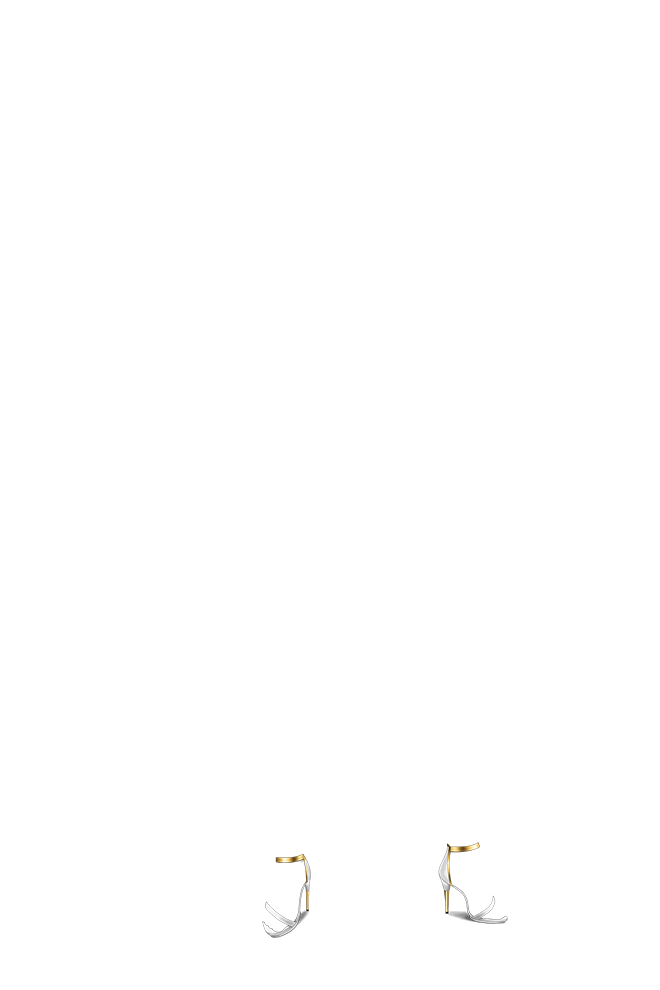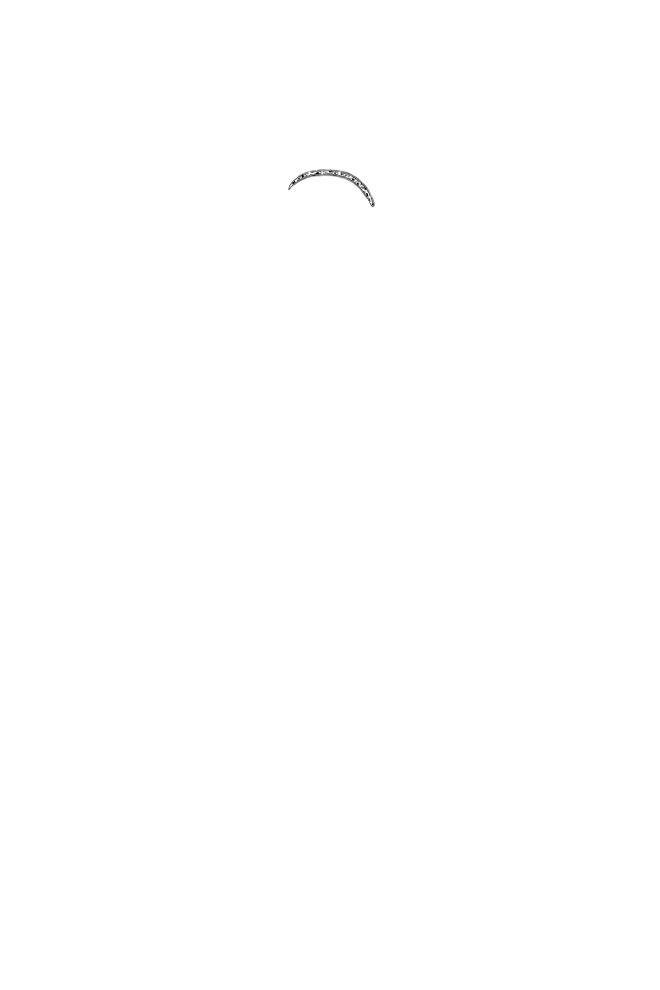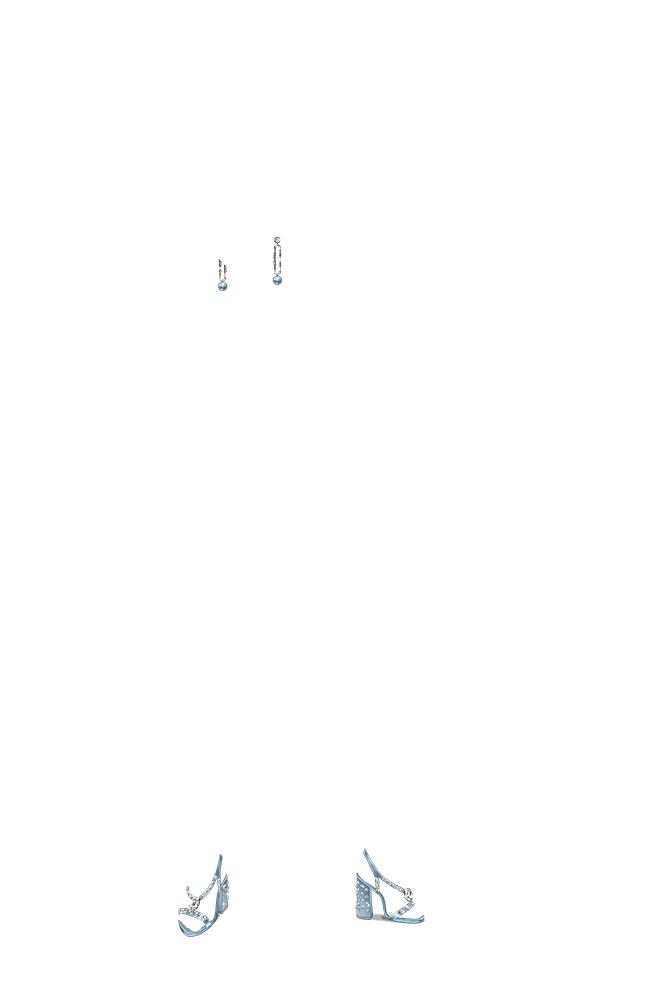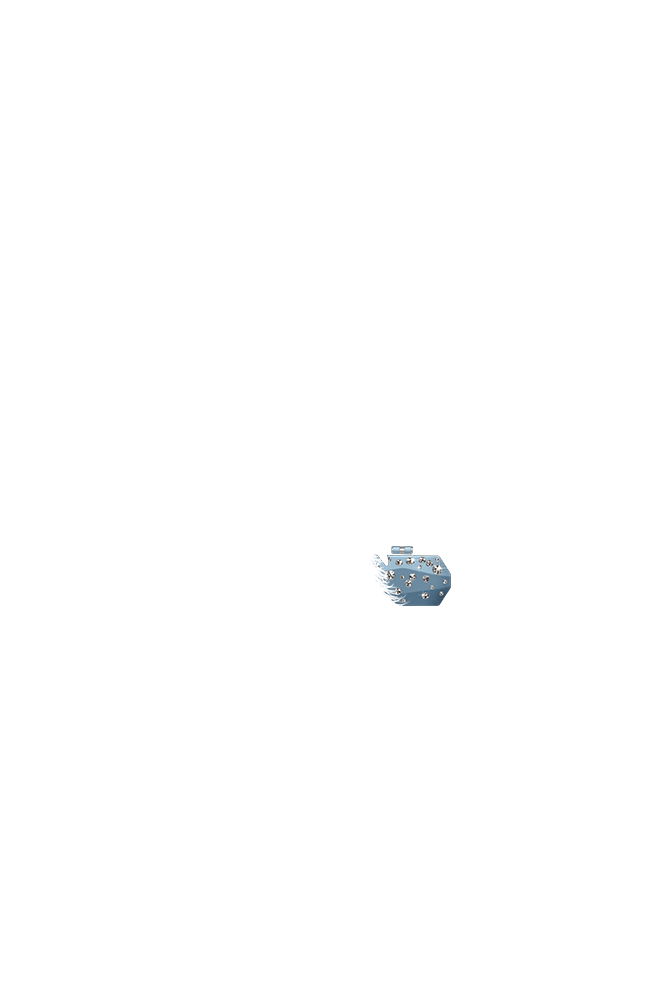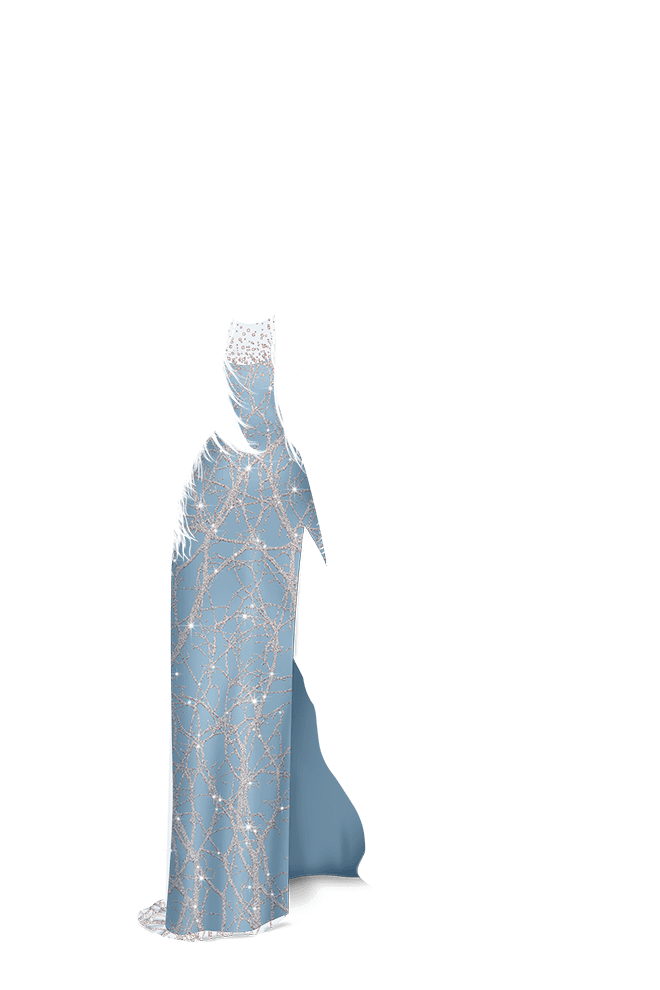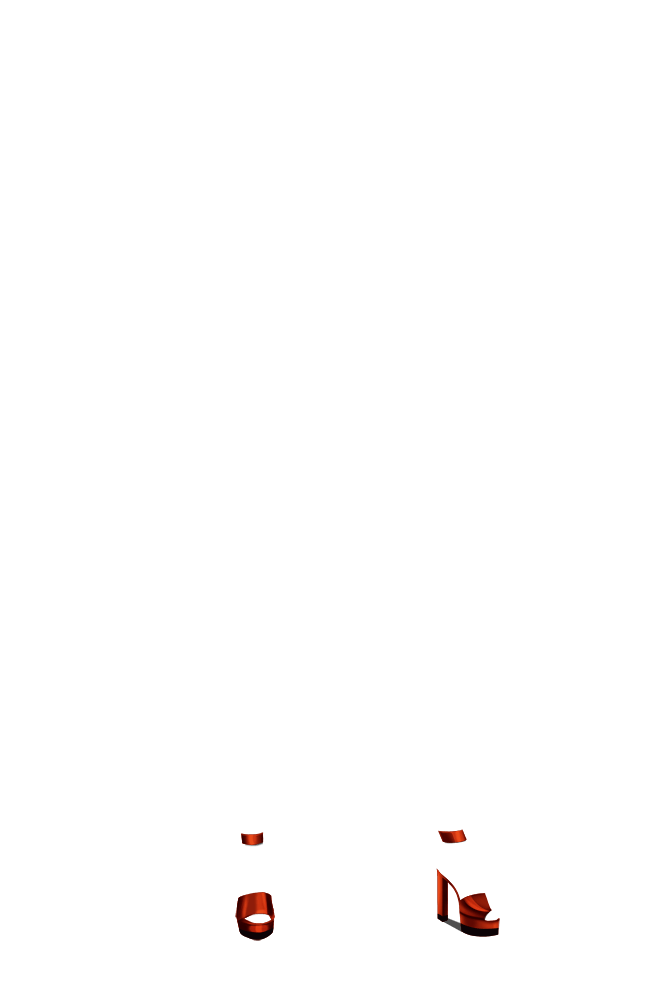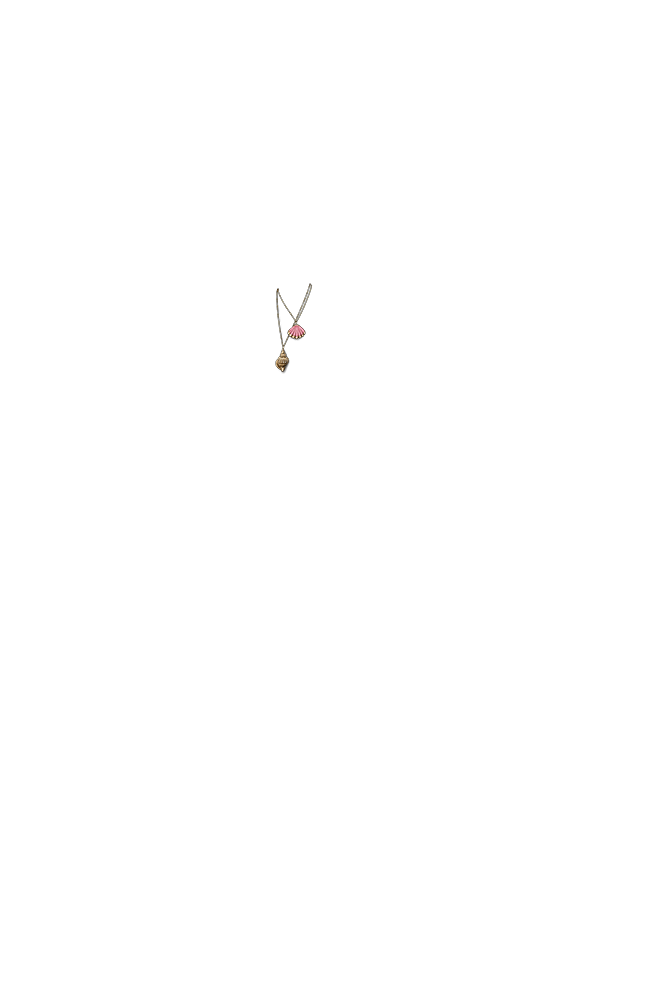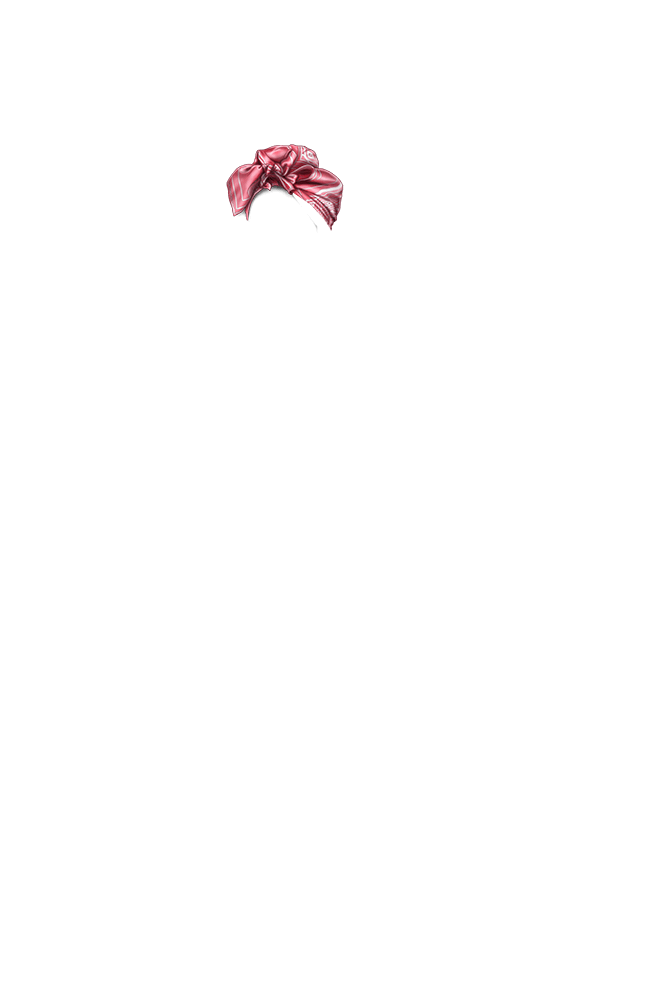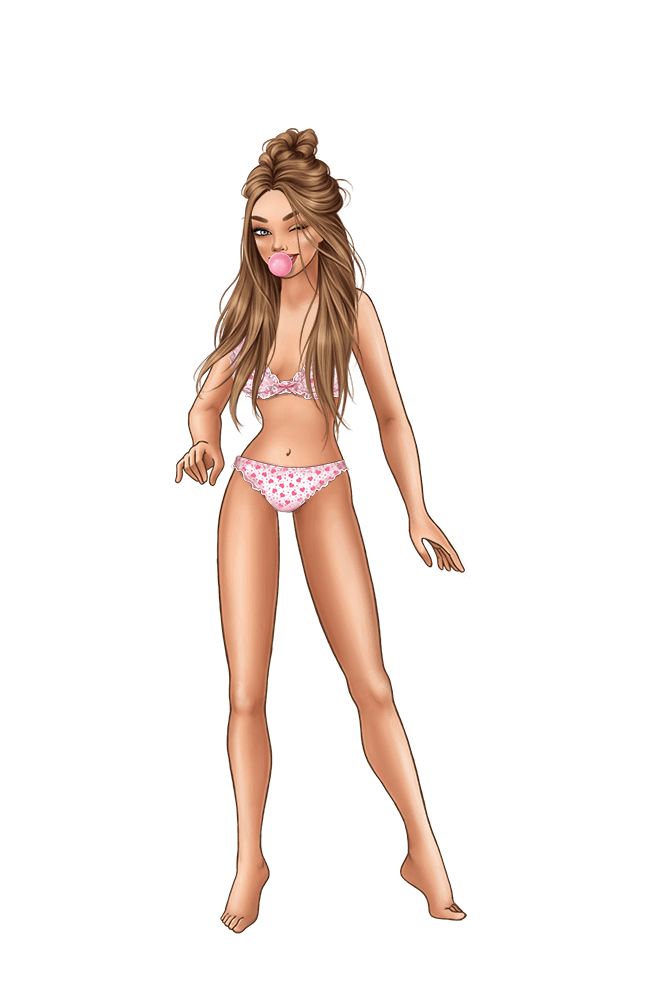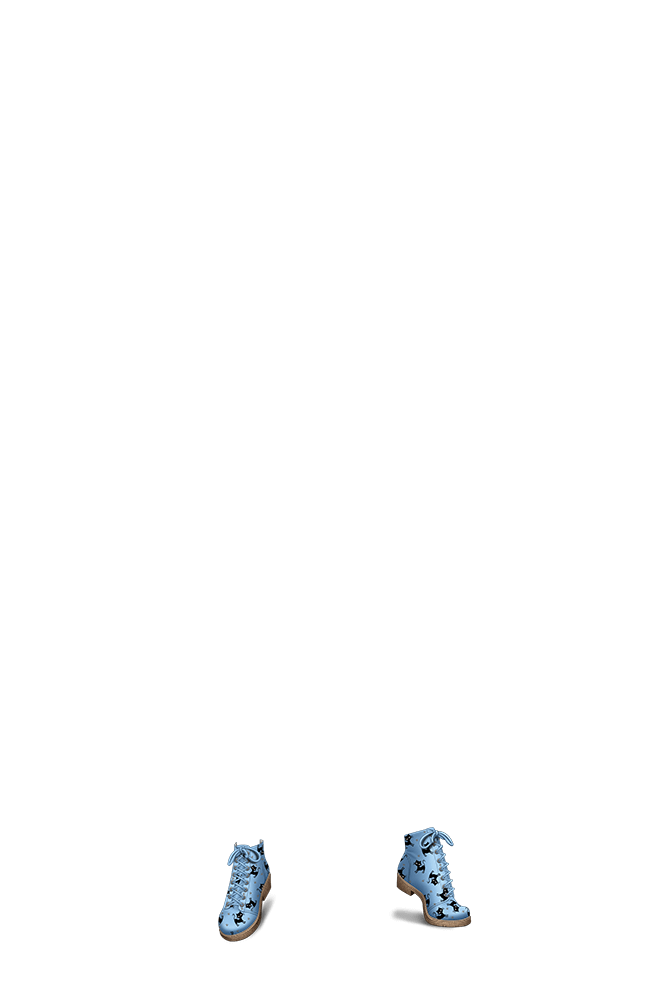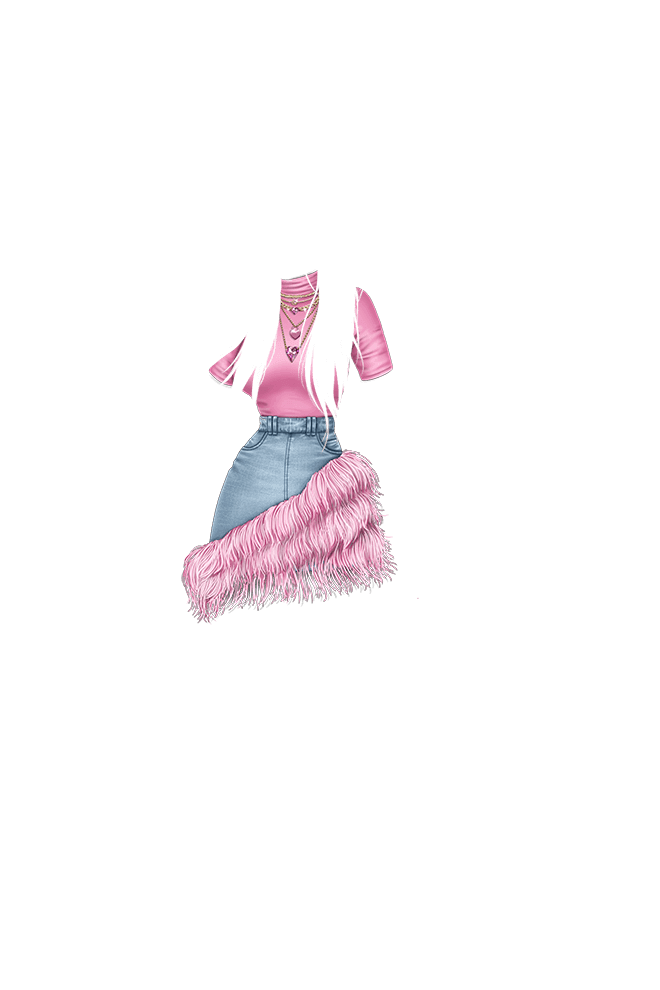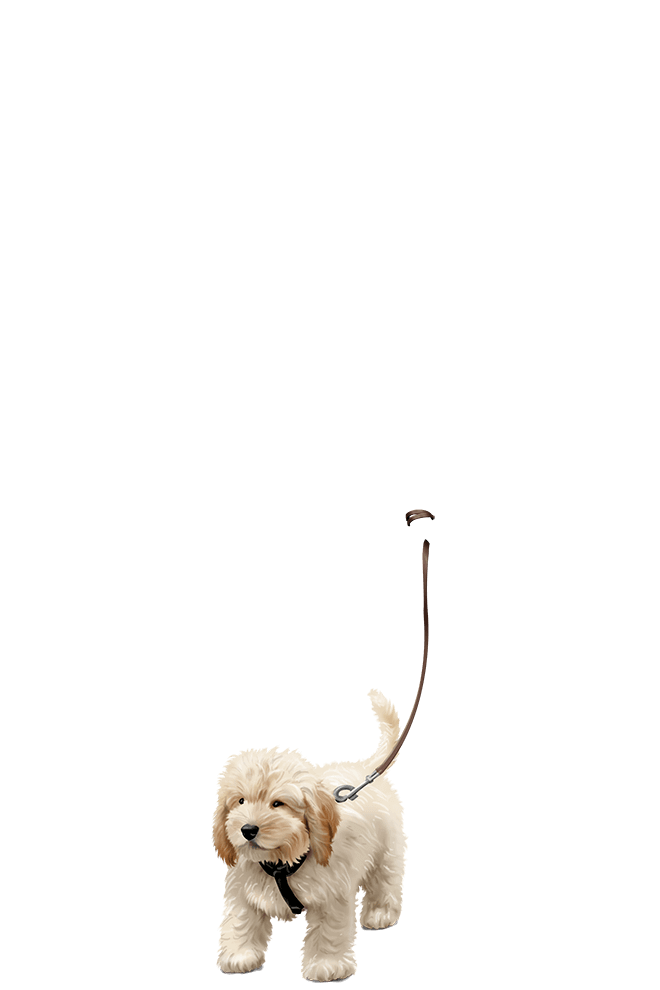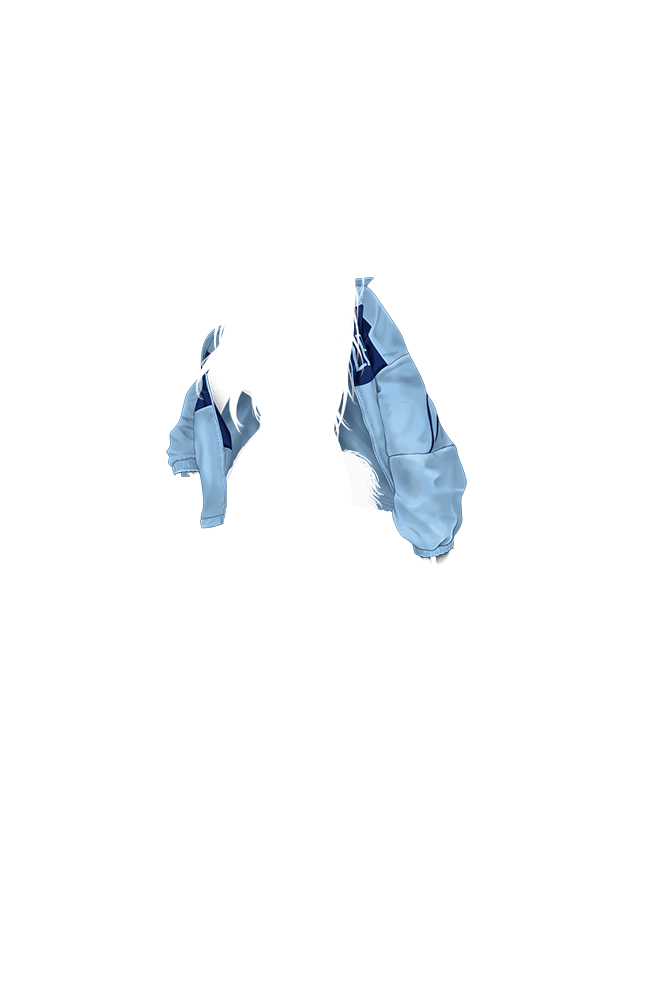Customize Your Look
It’s more than a dress up game – Lady Popular lets you completely change your lady’s look at anytime! From skin, hair, makeup, clothes, and accessories - Every look you can imagine is possible - with new style updates appearing every week!

Design your own lifestyle
Would you rather live in a beachfront bungalow or in a central city high-rise? Customize and decorate your apartment anyway you want! In Lady Popular you can live the full fashion lifestyle.

Find the perfect boyfriend
In Lady Popular your girl is the perfect catch – and of the boys are going to notice! Have fun by choosing and customizing your boyfriend and, who knows, maybe you’ll end up hosting an Engagement Party together!

Personalize your pets
Your cuddly friends can play dress up in Lady Popular too! Collect pets and customize their look to match your own. From kittens and puppies to the obscure, Lady Popular is full of ways for you and your pets to have fun!

Explore the world of Lady Popular
From shopping at the mall to battling on the Fashion Podium, there’s a whole world to share in Lady Popular! Come meet new friends and get your fashion lifestyle started!